Outlook 2019 for Dummies by Dyszel Bill; Wempen Faithe; & Bill Dyszel
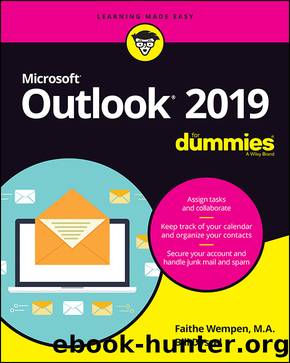
Author:Dyszel, Bill; Wempen, Faithe; & Bill Dyszel [Wempen, Faithe & Dyszel, Bill]
Language: eng
Format: epub
Publisher: John Wiley & Sons, Incorporated
Published: 2018-10-02T00:00:00+00:00
Printing Your Appointments
Plain old paper is still everybodyâs favorite medium for reading. No matter how slick your computer organizer is, you may still need old-fashioned ink on paper to make it really useful. To be brutally honest, Outlookâs calendar-printing feature has always been pretty weak. If you canât figure out how to print your calendar the way you want, itâs probably not your fault.
You use the same basic steps to print from any module in Outlook. Hereâs how to print your appointments:
From the Calendar module, click a date within the range of dates you want to print.
If you want to print a single day, click just one day. If you want to print a range of dates, click the first date and then hold down Shift and click the last date in the range. The whole range is highlighted to show which dates youâve selected.
Download
This site does not store any files on its server. We only index and link to content provided by other sites. Please contact the content providers to delete copyright contents if any and email us, we'll remove relevant links or contents immediately.
| Microsoft Access | Microsoft Excel |
| Microsoft Office | Microsoft Outlook |
| Microsoft Powerpoint | Microsoft Project |
| Microsoft Sharepoint | Microsoft Windows |
| Microsoft Word |
Implementing Enterprise Observability for Success by Manisha Agrawal and Karun Krishnannair(7678)
Supercharging Productivity with Trello by Brittany Joiner(6944)
Mastering Tableau 2023 - Fourth Edition by Marleen Meier(6700)
Inkscape by Example by István Szép(6566)
Secrets of the JavaScript Ninja by John Resig Bear Bibeault(6507)
Visualize Complex Processes with Microsoft Visio by David J Parker & Šenaj Lelić(6249)
Build Stunning Real-time VFX with Unreal Engine 5 by Hrishikesh Andurlekar(5270)
Design Made Easy with Inkscape by Christopher Rogers(4770)
Customizing Microsoft Teams by Gopi Kondameda(4321)
Business Intelligence Career Master Plan by Eduardo Chavez & Danny Moncada(4039)
Linux Device Driver Development Cookbook by Rodolfo Giometti(3965)
Extending Microsoft Power Apps with Power Apps Component Framework by Danish Naglekar(3903)
Salesforce Platform Enterprise Architecture - Fourth Edition by Andrew Fawcett(3791)
Pandas Cookbook by Theodore Petrou(3777)
The Tableau Workshop by Sumit Gupta Sylvester Pinto Shweta Sankhe-Savale JC Gillet and Kenneth Michael Cherven(3562)
Exploring Microsoft Excel's Hidden Treasures by David Ringstrom(3045)
TCP IP by Todd Lammle(3018)
Drawing Shortcuts: Developing Quick Drawing Skills Using Today's Technology by Leggitt Jim(2943)
Applied Predictive Modeling by Max Kuhn & Kjell Johnson(2913)
